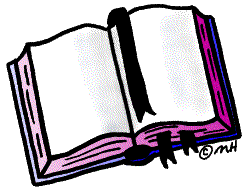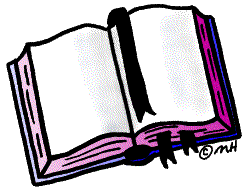| For 3rd and 4th
quarter, you may read non-fiction or fiction, whichever you prefer.
The options for your project follow. You may do the standard log booklet
if you choose. Check your teacher's calendar for the due date.
 Click on the fish to get back to top.
Click on the fish to get back to top.
Option 1: Web project
Important Note:
You may have to write most of this project at
home and either email it to yourself at school or save it on a disk
(Microsoft Word files only). There will not generally be any work
time in class for this project.
Choose any book that meets the
following requirements:
- your parents approve it
- fiction (a novel) or nonfiction
(biography, autobiography, memoir, or history)
- not a children's book (reading level
below high school)
- over 150 pages
- you have not read it before
Create a web project that fulfills
these requirements:
- Make a new folder in your web site and
create the pages for this project. Remember all file names are in
lower case letters and are short. There should be no spaces between
words. Folder names do not have .htm extension. Page files do have
.htm extension. You need five pages in all: one for the title page,
three for the regular log assignments, and one for the closing log.
- Make a link to the title page on your webfolio
page; the link should be something like this: 3rd (or 4th) quarter
independent reading project: Book Title."
- Your title page
should look like the example below. You may add a
graphic or color background as long as you can still read it easily.
You need a link back to your webfolio on your title page.
- Create links on the title page to to
each log page (five in all); links to log pages should reflect the kind of log
(for example, link to a new vocabulary page and not to log #1). Of course on
each of those pages, make a link back to your title page.
- For your three log pages, choose
only from those given in
table below.
Be sure to read and follow directions carefully.
- Your one closing log is to be a letter to
the author only. Follow business letter format. Be sure to follow specific
directions for this log.
- Format each page so it's readable; no
black or very dark backgrounds; graphic background allowed only on title page;
no graphic backgrounds on log pages.
Title Page Example:
|
Title of Book
Author's name
Your name (first only)
Third/Fourth Quarter Independent Reading
CyberEnglish9/Ms. Hogue
Due Date
Projects Links:
New Vocabulary
Traveling in a Novel
Coming to Dinner
Letter to Author
Back to Webfolio
Use graphics
appropriately |

Option 2: Blog
Create and maintain a reading journal using a Blog.
You must use a safe Blog site. Learner Blogs is safe, easy
to use, and free.
Choose any book that meets the
following requirements:
- your parents approve it
- fiction (a novel) or nonfiction
(biography, autobiography, memoir, or history)
- not a children's book (reading level
below high school)
- over 150 pages
- you have not read it before
Directions for starting your blog:
-
Go to
http://learnerblogs.org/ .
-
Choose a user name. A good choice
is your first initial and your last name (ex: msmith).
-
Choose a name for your Blog.
Since this is a reading journal, it should be something that fits
the purpose.
-
Put in your email address. Don't
make any mistakes in entering your address. By email, your password
will be sent and then you can open your Blog, choose a template
and start Blogging.
-
Write your password in a safe
place.
-
You will be able to edit your
Blog from home if you have the Internet.
-
You need to make a link to your
Blog on your index page on your web site.
-
Lastly, tell your teacher that
you've started this option.
Lit circle option:
-
You and two friends choose to read the same
book.
-
Each of you begins a Blog. Follow the
directions given above.
-
Put a link to your Blog on your index page.
-
Inform your teacher that your group is
reading the book and that you've chosen the lit circle Blog option.
-
Each of you makes links to your lit circle
partners' Blogs in your Blog.
-
Follow the directions for the reading journal
above, except that instead of five entries, you need to make a minimum of three.
Use the ideas given above for what to write about.
-
Then, you need to comment at least once
on each of your partner's Blogs.
-
It would be far more fun to go beyond the
minimum and have real conversations on your Blogs.

Just for Fun
Create a favorite books list. The list should
be on a separate page in your web site. Create a link to it on your
webfolio page under assignments/projects. Call the link "my favorite
books."
- List your favorite books. Give the title and
the author.
- Write a short explanation about why each book
made your favorite's list. This explanation should be 40-50 words,
minimum. Be specific.
- Make a link on your webfolio and back to your
webfolio.
- See this
example.
- There is no extra credit for this activity.
|